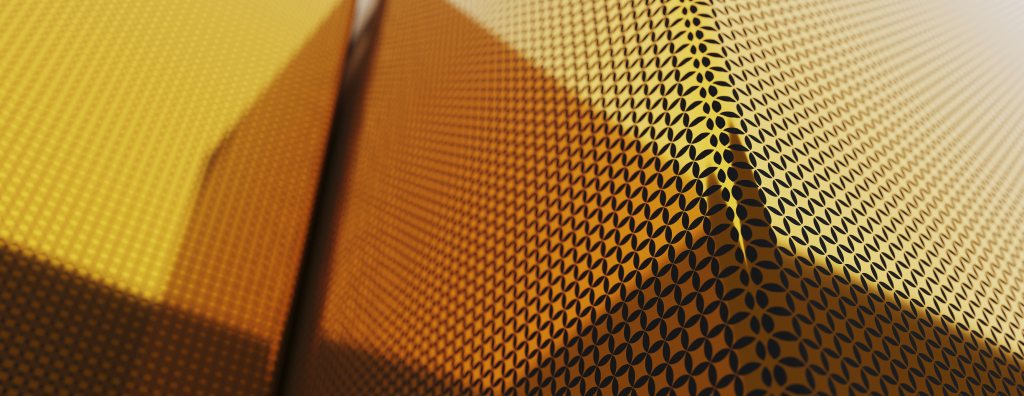For many organizations, DevOps is the best practice for efficiency. However, this model doesn’t come easily as the organization needs to put certain things in place. For example, the firm needs to incorporate the right tools to ensure its delivery pipeline and feedback loop are working as expected. Many firms get it all wrong when there’s a problem in their delivery pipeline or feedback loop. This will cause issues for the firm as there’s a loss of time and an overall reduction in efficiency.
To avoid an occurrence like this, firms need to ensure their DevOps model is efficient and adds value to customers. For these reasons, firms adopt the test environment management (TEM) model to check that their model works as expected. Sometimes, this may seem like a lot of work if not done correctly.
In this article, we will explore what test environment management is and how an organization can use it to measure and add value to a DevOps model. First, we’ll define DevOps, the value stream, and test environment management. Then, we’ll explain how and why you should value stream DevOps with TEM.
Defining Our Terms
To get us all on the same page, let’s discuss DevOps, the value stream, and test environment management.
DevOps
A company’s first priority should be satisfying their customers’ needs. For software organizations, this involves shipping out features to end users as quickly as possible. To do this, software engineers make use of the DevOps model. DevOps consists of rules, practices, and tools that let the software engineering team deliver products to end users faster than traditional methods would allow. In conventional methods, the people responsible for a project’s operation and the people responsible for a project’s development are on distinct teams. This isn’t the same for DevOps. In DevOps, development engineers and operations engineers work closely together throughout the application life cycle. This structure decreases handoffs, waiting time, and communication breakdowns to create a speedy development cycle.
The Value Stream
When developing or improving products for end users, companies need to understand what their customers really want. A company might add new features to their product, but the new features won’t help them if they don’t speak to the users’ needs. Some features, if shipped to users, might reduce customer engagement with your product because they’re not wanted or broken. It’s discouraging to develop a feature tirelessly only to find out that users don’t like it. How do you know that your features will please your customers? This is where the value stream comes into play. A value stream is the sequence of steps an organization takes to develop software. Ideally, each step in the development cycle adds value to the product. By analyzing their value stream, an organization can learn which development stages provide the most return on investment and which could be improved. For example, if your value stream includes a long wait time between building code and testing the code, you can guarantee that reducing the wait time between these stages will add value to your product. Value streams help the firm measure, monitor, and incorporate what will bring value to customers at the end of the day.
Test Environment Management
Before shipping new features or products to users, it’s a good practice to test their functionality. Developers should know how responsive their application is from the perspective of a user. For example, you don’t want a part of your product to be broken, unresponsive, or inaccessible. Such features will deter customers from using your product and may lead to negative reviews, which deter customers even more. To test software’s functionality before shipping it to users, engineers make a test environment. A test environment is like a simulator: it allows you to imitate your application’s operation and functionality. Basically, you’re seeing your product and interacting with it as a user would. The testing environment has maturity levels, which are different protocols and practices depending on the state of your app you can follow when testing your application functionality. TEM consists of sets of procedures or guides that help developers create valid and stable test environments for their products. It allows you to control the test environment itself through things like communication, test cases, automation, bug detection, and triage. For example, you may want to test the overall responsiveness of your product. To do this, you first have to test the functionalities of smaller features. Next, you’ll have to review product defects and implement measures for optimization.
Putting It All Together: Value Stream DevOps With TEM
Now that you know what DevOps, the value stream, and TEM are, it’s time to learn how they can work together to help you innovate and delight your user base.
Focus on Time and Value
There are a lot of things to consider when shipping products to users. These can be summed up into time and value. Let’s imagine a case where a firm ships a feature to users on time, but it’s unresponsive. While time was met in delivering this feature, value wasn’t. At the end of the day, you get unsatisfied customers who won’t be happy at the firm’s choice of feature. Another case is when the company doesn’t ship features on time. When this happens, you get angry customers who don’t seem to understand why it’s taking your team so long to release new features. For software firms to really up their game, they have to ship features that add value to customers at the right time. However, the processes of DevOps, value streaming, and TEM will prevent these things from happening. These three methods create automatic checks in your software development cycle that stop you from pursuing projects customers won’t like. And guardrails will keep you on schedule to deliver products in a timely fashion. This might sound complicated, but it’s easy to get started.
How to Value Stream DevOps With TEM
In this section, we’ll explore ways to ship features that add value to users at the right time through a combination of DevOps, value streaming, and test environment management. These are ideas for you to start devising your own DevOps–value stream–TEM strategy.
Logging and Testing
Often, it’s difficult to aggregate logs during the developmental stage of a product. Most developers don’t find out that the tools they use for logging don’t aggregate logs properly until they’re in the right test environment. For an application that depends hugely on logging and tracing, this may be a problem for users. Black box testing also doesn’t allow developers to see the products from the customer’s perspective. There could be bugs in the application’s UI which may be overlooked. Some of these bugs cause unresponsiveness—which, as we discussed, can spell disaster for a product. All these can be mitigated when developers incorporate the right test environment.
Elimination of Redundant Procedure
Numerous firms make the mistake of incorporating redundant and wasteful processes in the development stage when there’s no test environment management. Developers can fish out and eliminate redundant and wasteful procedures with test environment management. This will save the firm time and money, creating value for customers.
Visual Representation and Process Clarity
Visual representation and clarity are another way to value stream DevOps with TEM. Test environment management provides developers with a visual representation of each feature and how much value it adds to the product, thereby clarifying which elements are vital to a product’s success and which could be improved.
Maturity Levels
Maturity levels tell the engineers the next step to take when testing a product. Policies are written for each step and every unit of the application tested. The engineer isn’t testing the application by intuition or suspicion. Rather, there’s a carefully planned guide on how to best test the application. It’s imperative to understand and apply different maturity levels because it allows developers to measure the readiness of their test environment and define the process they’ll use in test environments.
Feedback Loop
After shipping products to users with the DevOps model, there’s a feedback loop. The feedback loop involves monitoring responses from users and incorporating that feedback as a feature in the next release. Feedback loops help developers determine what kind of feature and test environment they’ll be working on and the type of test policies to write in the different maturity levels.
Integrate TEM and DevOps Seamlessly
DevOps remains one of the best models software engineers use to ship products to users. In this article, we have explored how engineers can ship products that add value to users at the right time with test environment management and value stream mapping. These practices give rise to several strategies for improving the time spent on features and value delivered by features, including logging and testing, eliminating redundancies, visually representing the product, assessing the feature’s maturity, and creating a feedback loop. Test environment management can become an overwhelming task if you don’t use the right tools and procedures. For example, there’s the difficulty of choosing the right test environment and eradicating redundant procedures. You can integrate DevOps in the right test environment easily with test environment management resources from Enov8. These resources offer various tools like data sheets, visuals, case studies, and white papers to help integrate your DevOps model in the right test environment.
Author
This post was written by Ukpai Ugochi. Ukpai is a full stack JavaScript developer (MEVN), and she contributes to FOSS in her free time. She loves to share knowledge about her transition from marine engineering to software development to encourage people who love software development and don’t know where to begin.